alpha access #
looking to nom nom logs #
I’m looking to nom nom any and all logs.
how to upload logs #
Uploading logs is done via a forked version of Snow’s LOA Logs meter. Having a separate release channel helps with velocity during early development. Getting it up and running takes about one to two minutes. Here are the steps:
- Join the discord server (ramen shop) and react to the
alpha sign up message in the
#alpha-accesschannel to receive upload permissions.
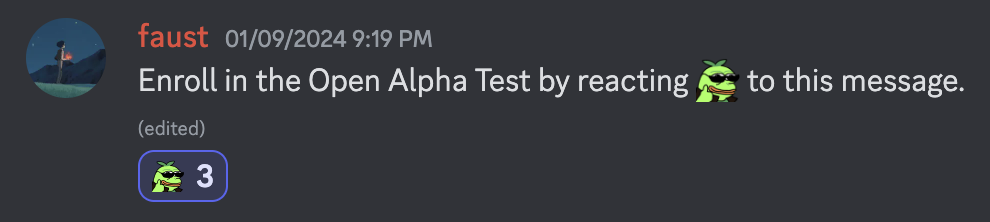
- Download and install the latest version of the modified meter. WARNING: Do NOT check the “Delete the application data” box so that your existing logs do not get deleted.
- Now we need an access token. Sign into the website. Navigate to settings by clicking on the triple dot
button next to your discord tag on the bottom left.
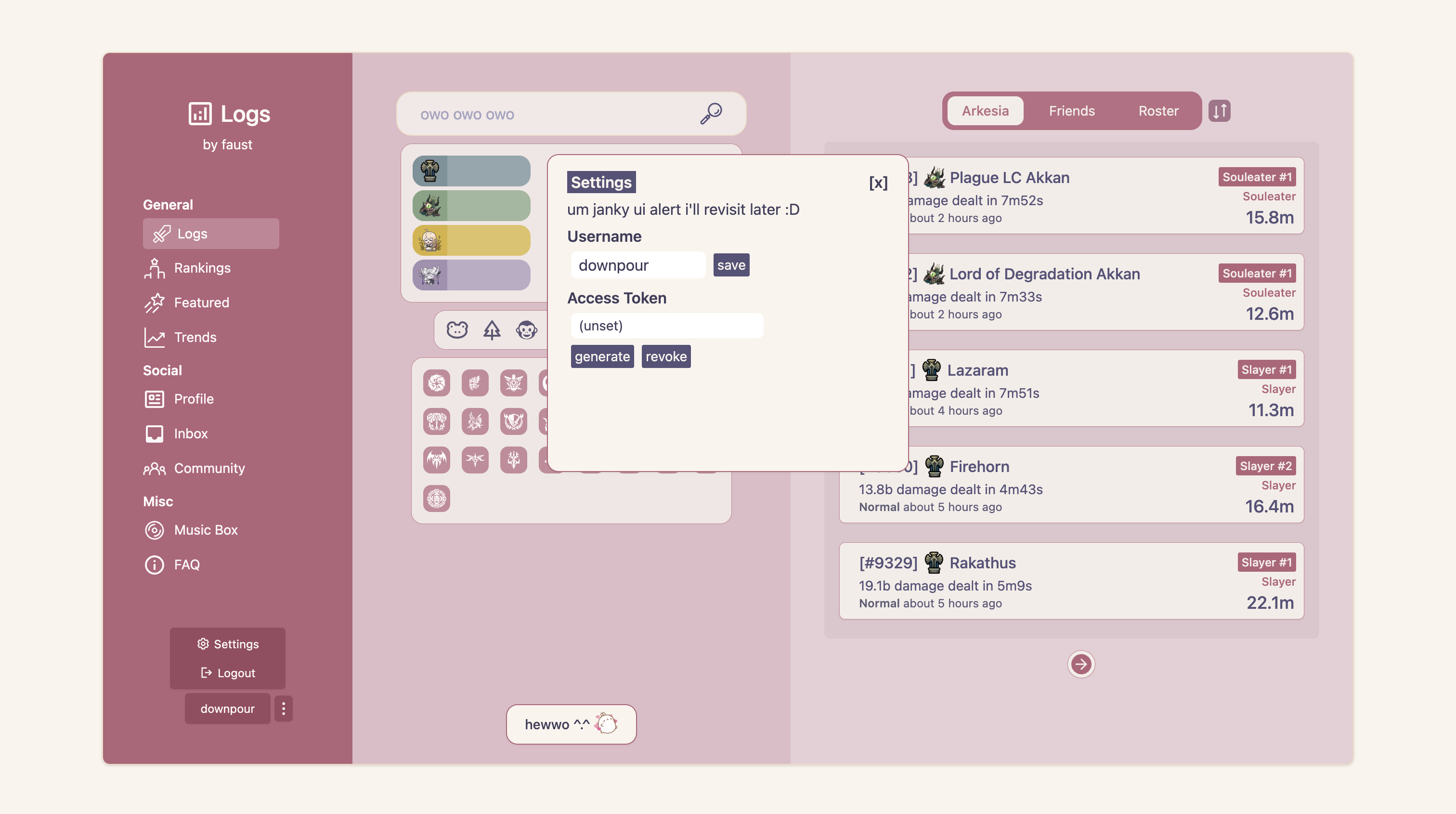 Generate the token and copy it.
Generate the token and copy it. - Open up the meter and navigate to the Sync settings tab.
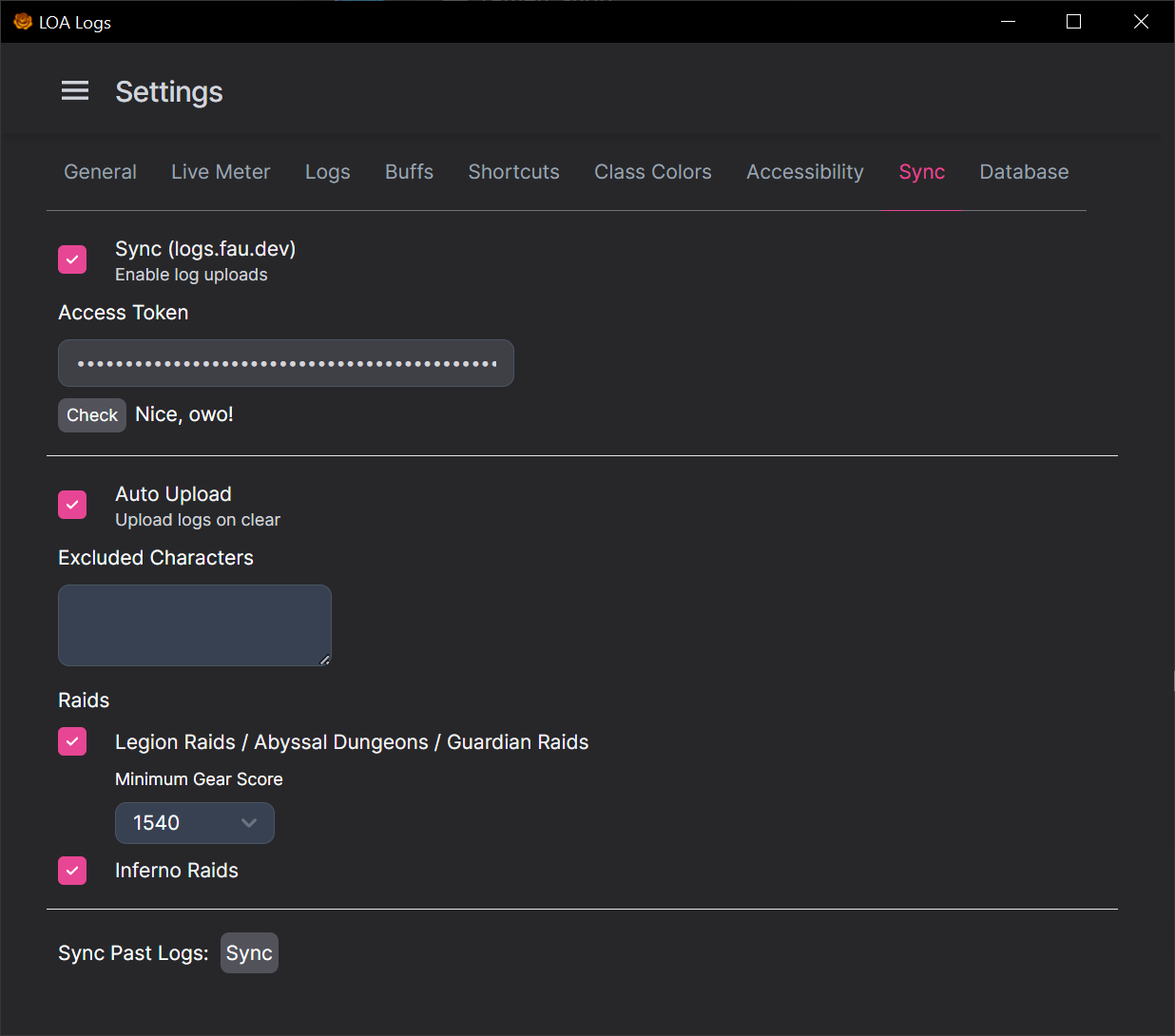 Enter in your access token and then click Check to make sure your access token is valid.
Enter in your access token and then click Check to make sure your access token is valid. - Enable Sync (logs.fau.dev).
You’re all set now! There are three ways to upload logs.
-
Auto Upload (Recommended)
Enable Auto Upload to automatically upload logs upon raid clear. You can customize which ones are uploaded. -
Bulk Upload (Recommended)
Bulk Upload uploads all past logs. It’s done via enabling auto upload and then clicking the Sync button next to Sync Past Logs at the very bottom of the settings page.
This is usually done once when getting things set up for the first time. -
Manual Upload
You can also pick and choose which logs to upload. This is done by clicking on the upload button on the toolbar in every encounter page.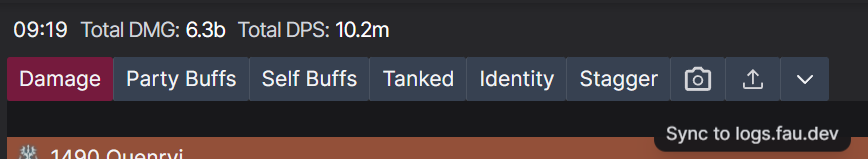
where to find logs #
Uploaded logs can be found in the Roster tab of the website. Character names are only shown to the uploader, site admins, and a couple early alpha testers (subject to change). Log visibility/privacy customization is being currently being worked on.